Full user profile
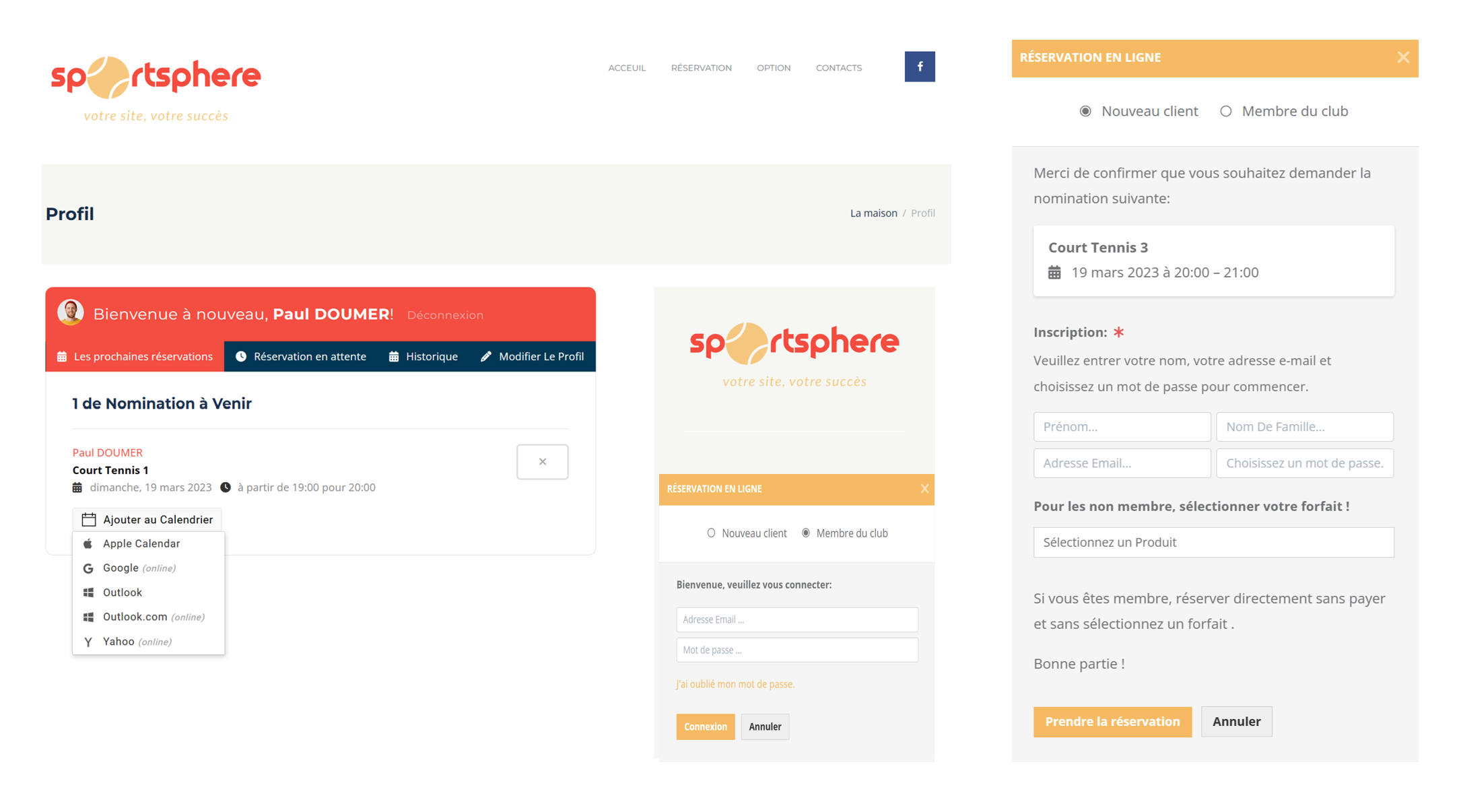
User's profile
The booking system has a dedicated profile for each user, which allows each person to manage their bookings efficiently. This profile is organised into several clear and useful sections for easy navigation.
Future reservation
The first section is “Upcoming bookings”, where the user can quickly view upcoming bookings and associated details such as dates, times and locations.
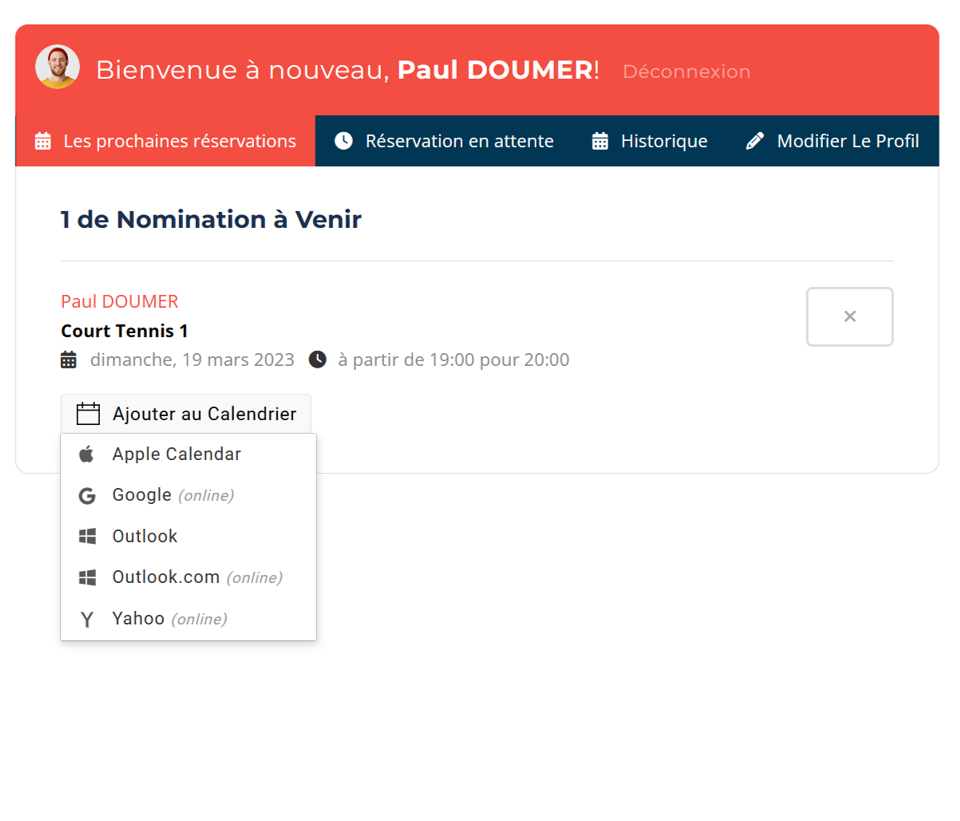
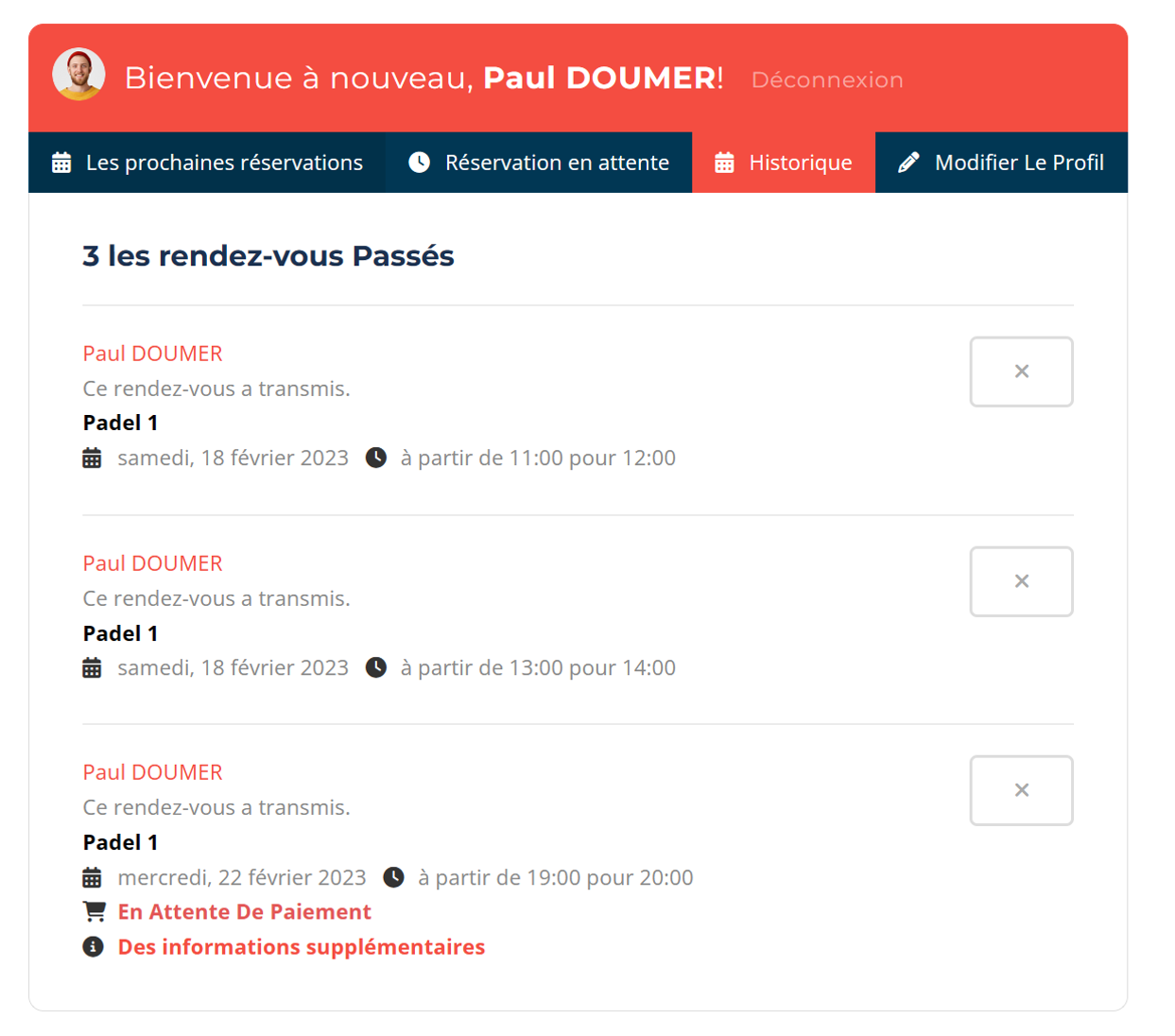
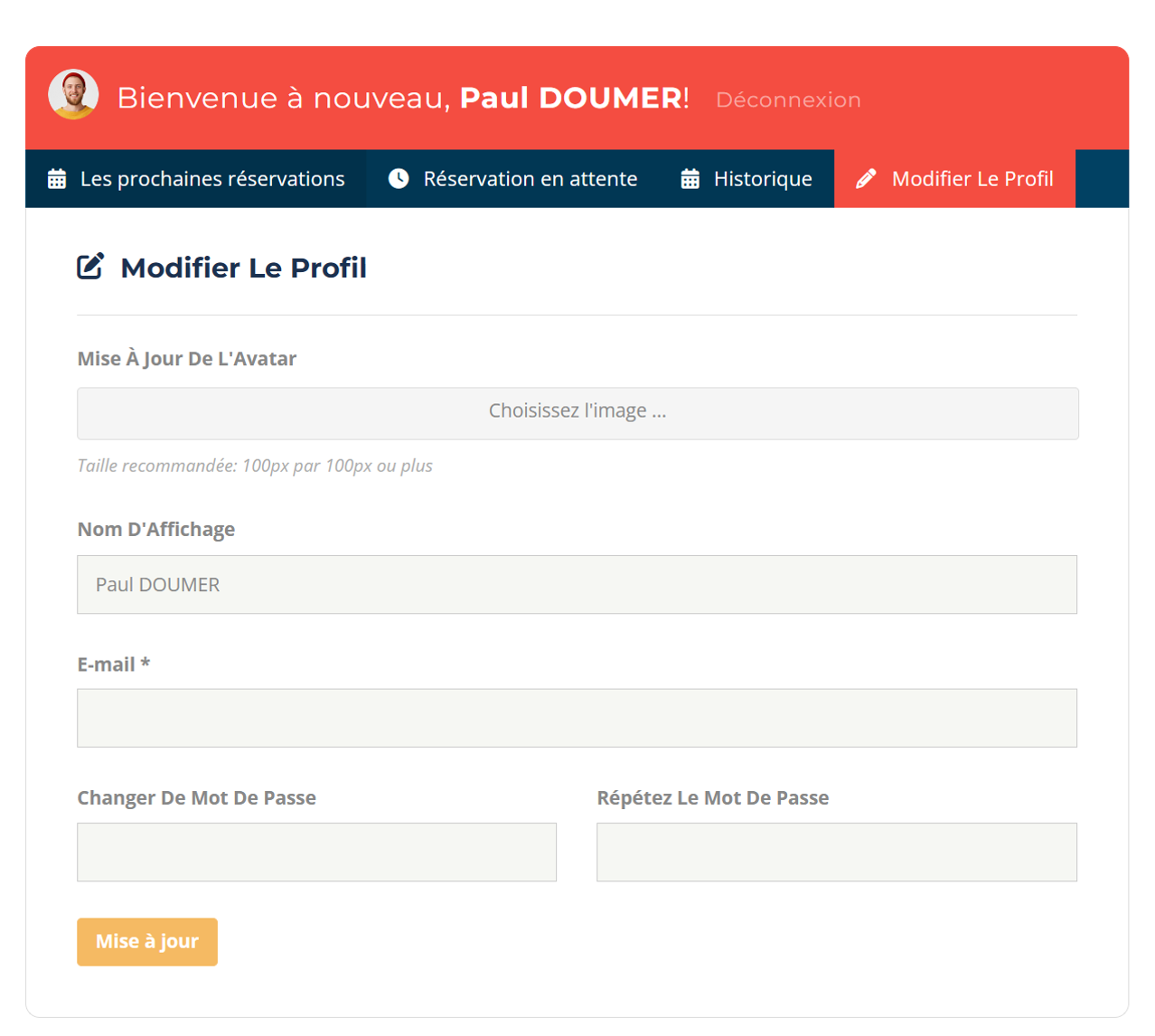
Modification of bookings and profile
This section allows the user to modify their existing bookings according to their needs and preferences.
- Next bookings
- Modification of reservations
- Change of profile
Finally, the “Edit Profile” section allows the user to manage their profile information, including changing their password, updating their avatar and other personal details.
Concluding remarks
Overall, this booking system with a user profile is designed to provide a simple and efficient experience. Finally, users can manage their personal profile, for example by changing their password and avatar. This allows them to keep their profile up to date and secure and to update their personal profile with just a few clicks.
